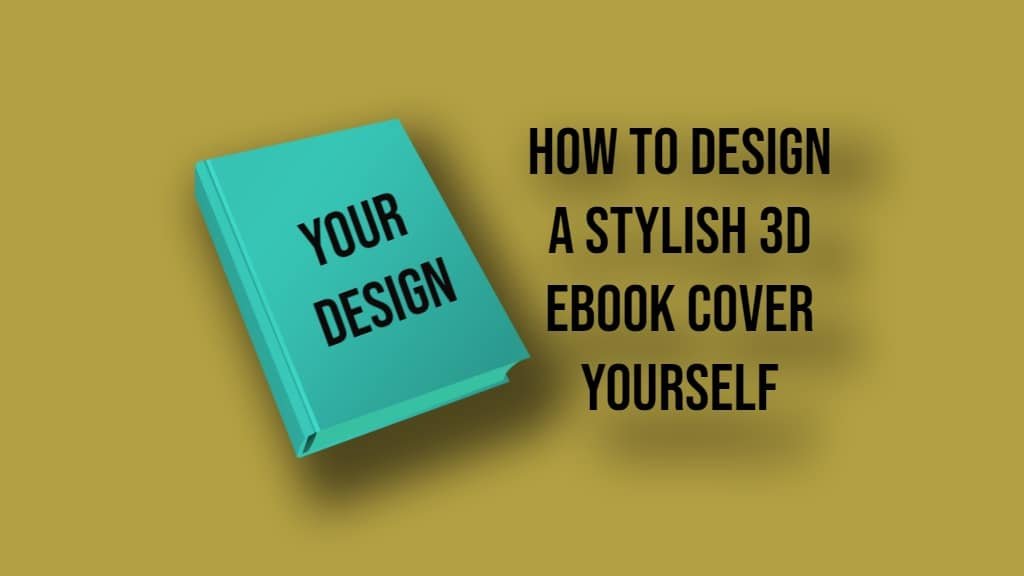In today’s digital landscape, providing an optimal user experience is crucial for the success of any website. With the growing variety of devices and screen resolutions, it’s essential to ensure that your website looks and functions flawlessly across different platforms. Responsive testing tools can help you achieve this goal by enabling you to test your website’s responsiveness on multiple devices and screen sizes. In this article, we will introduce you to the best free responsive testing tools that can help you elevate your website’s user experience.
Google Chrome’s Device Mode
Google Chrome’s built-in Device Mode is a convenient and free tool for testing your website’s responsiveness on various devices, including smartphones, tablets, and desktops.
Features and Benefits:
- Simulate multiple devices and screen resolutions.
- Inspect and debug your website’s layout.
- Test touch events and geolocation features.
- Access network throttling for performance testing.
How to Use: Open Google Chrome’s Developer Tools (Ctrl+Shift+I or Cmd+Shift+I), click the “Toggle Device Toolbar” icon, and select your desired device or screen resolution.
Responsinator
Responsinator is an intuitive and user-friendly responsive testing tool that enables you to check how your website looks on various popular devices.
Features and Benefits:
- Test your website on popular iOS and Android devices.
- Portrait and landscape mode testing.
- Instantly view your website on multiple devices simultaneously.
- Quick and easy to use, without any installation required.
How to Use: Visit Responsinator.com, enter your website’s URL, and instantly view your website on different devices.
BrowserStack
BrowserStack is a comprehensive platform for cross-browser and cross-device testing, offering a free tier with limited access to its responsive testing features.
Features and Benefits:
- Test your website on real devices and browsers.
- Access to an extensive range of devices, screen resolutions, and operating systems.
- Accurate rendering and debugging capabilities.
- Integration with popular web development tools.
How to Use: Sign up for a free account on BrowserStack.com, enter your website’s URL, and select the devices and browsers you want to test.
Screenfly
Screenfly is a simple and effective responsive testing tool that allows you to view your website on various devices, screen resolutions, and aspect ratios.
Features and Benefits:
- Test your website on desktops, tablets, smartphones, and TVs.
- Custom screen resolutions and aspect ratios.
- Quick navigation and easy-to-use interface.
- Full-screen mode for better visualization.
How to Use: Visit Screenfly by QuirkTools.com, enter your website’s URL, and select your desired device or screen resolution.
LambdaTest
LambdaTest offers a robust platform for cross-browser testing and provides a free plan with limited access to its responsive testing features.
Features and Benefits:
- Test your website on multiple devices, browsers, and operating systems.
- Real-time testing with debugging capabilities.
- Geolocation testing and local testing support.
- Integration with popular project management and bug-tracking tools.
How to Use: Sign up for a free account on LambdaTest.com, enter your website’s URL, and choose the devices and browsers you want to test.
Conclusion:
Ensuring your website’s responsiveness across various devices and screen resolutions is essential for providing an exceptional user experience. By using these free responsive testing tools, you can quickly identify any issues or areas of improvement in your website’s design and functionality. These tools will help you deliver a consistent and optimized browsing experience for your audience, ultimately contributing to your website’s overall success.