If you are looking for how to start a blog, from scratch, step by step and in an easy way, stop looking around. After reading this complete guide, you will learn everything necessary to start a blog.
I have been blogging and helping people to create their blogs for more than a decade. So I know your situation, your doubts and what you need to start your blog and make it grow very well.
What blogging platforms are there and which one is best for you?
To create a blog, you basically have two great options:
- Blogging platforms that work as a cloud service like Blogger, WordPress.com,Wix, etc.
- Create a blog with WordPress.org with your own hosting (that is, with your own web server). Beware: WordPress.com and WordPress.org use the same software (WordPress) but have a radically different philosophy as to how they are exploited.
Free and freemium blogging platforms
Cloud platforms are the fastest way, but also the most limited in their free plans.
We are talking about systems like WordPress (the .com version), Blogger, Wix, Squarespace, Weebly, etc. These platforms are usually all freemium, they offer a very limited free version and then different paid levels that successively expand functionalities.
The exception is Blogger, the Google platform, which only exists in free mode.
Blogs based on WordPress.org with their own hosting
By far the most powerful option is self-hosted WordPress.org. Hosting is a service that puts at your disposal a web server connected to the Internet. The most common companies are Bluehost, SiteGround, WPEngine & Hostinger.
Here you are the one who installs the web platform you want, but the vast majority of it is WordPress. And if we go to the market of content management systems, the domain of WordPress is even more impressive:
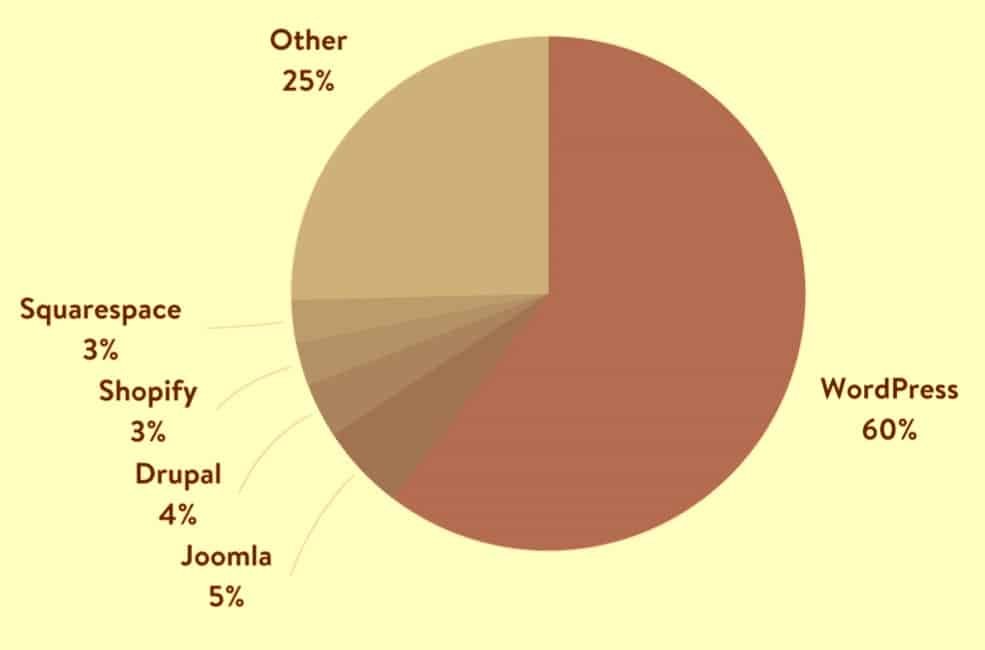
With WordPress.org there are no limitations: its free repository alone has around 4,000 design templates and almost 60,000 plugins (functionality extensions) that allow you to do amazing things with WordPress. For example, transform it into a complete blog or online store.
This is the great secret of WordPress: apart from being free code (free of charge) and forming a very powerful platform. It has a giant ecosystem of platform extensions in the form of free and paid templates and plugins.
Here you can learn more about WordPress and, in particular, the important differences between WordPress.com and WordPress.org that I mentioned a little above:
Years ago, WordPress with its own hosting had the small entry barrier of an installation that could be somewhat technical and unpleasant for some people. Now in all the hostings, it is installed with a few clicks.
Some hostings like the ones I recommend (Bluehost, SiteGround, WPEngine & Hostinger as low-cost options), offer a very useful technical support service specialized in WordPress that will help you with any problem or question.
Which blogging option is best for you
First of all, I do not recommend free options for blogs, either with professional intentions or without being professionals, these are for personal projects of some importance.
I do it mainly because of limitations like:
- Not being able to use your own domain (there are no free domains of your own) but domains like wordpress.com or xyz.blogger.com give a very “seedy” image, of a total amateur.
- Google does not position this type of site well because it considers them much less serious and “reliable”. Therefore, it is very difficult to build a relevant audience with such a site.
- Many platforms place some online advertising that you cannot remove from your content for which, of course, you do not earn anything, only the platform earns.
- The editing of the content and the ability to customize the design is usually very limited.
- Slightly more advanced functionalities cannot be implemented. For example integration with a mailing list or online payments such as “Paypal” and the like.
- The platforms try to make you captive of them, they do not make it easy for you to migrate to WordPress.org with your own hosting if you wish.
For this reason, my recommendation is WordPress.org
Depending on the free platform, there are exceptions. For example, Blogger does allow you to integrate your own domain that you have purchased from a domain provider. But, in the rest the strategy is to attract you with a free version as a client and that you pay more and more expensive plans (more than WordPress with hosting). As you progress in your project and you need more functionality because your plan does not give of itself. enough.
For this reason, my recommendation is WordPress.org.
Now, if you are not willing to spend money on your blog under any circumstances or you just want a blog to mess around with or for little more than communicating with friends or family. I recommend Blogger because among the free options it is by far the best. less limited.
Things to think about before starting
The key to making your blog successful is not so much a technical question, but a question of strategy and vision.
As with almost everything else, there is no point in starting a blog without setting a goal and direction.
Nobody has 100% clear ideas at the beginning, nor does it need to be. I do not say that. You have to discover many things and decide along the way, but the more you can meditate on things beforehand, the better, the faster you will reach your goal and the less you will stumble.
So we see some of the keys in this:
How to choose the best theme for your blog?
You can start a blog simply because you feel like it is for personal satisfaction or you can do it with a specific objective, a professional objective and/or income generation.
Above all, in the second case, it is essential to clarify your ideas about the theme of your blog and analyze the feasibility of your idea.
Here is a post that deals with this topic in depth: How to choose the ideal theme for your blog
But the most basic of this analysis is to answer these questions :
- Is there really an audience interested in the subject? Do people search for this? How big is your potential audience?
- How crowded is the niche? Are you able to differentiate yourself from other bloggers?
- What is the profile of that public? What are your needs? What is it that “hurts” you the most?
- How can you ease that pain? What is your value contribution?
Now you will wonder how to answer these questions. Luckily there are tools that will help you do it, in particular, simple but free keyword analysis tools like Ubersuggest and paid but very powerful tools like SEMrush.
This post explains what keyword analysis is and how to use those tools: How to search for keywords on Google
What name are you going to choose for your blog?
The cost is ridiculous (less than $10-15/year on sites like Namecheap, for example ) and, on the other hand, it provides very important benefits, among others:
- It is easier to remember.
- You will transmit a much more professional image.
- And you can have personalized email addresses.
The name of your blog and the name of your domain should be closely related. If they cannot be identical, try, at least, that the differences are as small as possible.
In hosting and domain providers like Namecheap, you have search engines with which you can explore the domains that are available for you to register in your name.
An important piece of advice: most likely you will find it difficult to make that decision. Especially if you already have the concept and content of your blog clear, but you haven’t quite come up with the name (a very typical situation). You will feel slowed down and maybe even a little frustrated.
Do not let this stop you, nothing happens to change the name and domain later (do a “rebranding” of your site), when, over time you have clarified your ideas. Relax and take the pressure off, time will naturally inspire you with possible names.
So now let’s see some strategies to choose your name. To find that perfect name, there are basically three different approaches:
1. Personal brand strategy
This approach fits in blogs where the main objective is to strengthen the author’s personal brand around a professional activity.
It is an approach that works very well for activities where the person is the main protagonist, such as teaching, consulting services, or speaker activities.
In my case, an example could be ArsalanMasood.com, I have used this domain name as a personal brand strategy.
2. Brand name strategy
This approach fits in blogs where they have opted more for a brand that is not a personal brand, to create a brand independent of the authors and not so linked to a specific person.
This does not mean that the blog does not serve to develop the personal brand of its authors, but in that case, logically, the brand of the site and/or the organization (company, etc.) behind it will prevail.
3. Niche name strategy
This is a very “SEO” approach (oriented to web positioning) that tries to take advantage of the weight of keywords, that can be perfectly compatible with a brand.
Taking into account the weight of the blogging and WordPress themes, we could have called the blog, for example, also “Blogs & WordPress”, with a domain like, for example, bloggingwordpress.com.
There would also be a fairly natural brand name. But the normal thing is niche sites with more aggressive domain names, very oriented to SEO and not very suitable as brand names.
Which domain extension is best for you?
Regarding the type of domain, the general consensus continues to be that it is advisable to get a .com domain, for its image because it seems that it is still advantageous in terms of SEO, although not as much as in the past.
In any case, the subject of the influence of the extension on the positioning of the web is very elusive. Google does not give clear guidelines on this and also frequently updates its algorithm. If you want to go deeper and stay up-to-date on these things, I recommend the Moz blog.
If a name is not available in your .com version, purchasing it for another domain extension (.net, .org, etc.) is not recommended.
And if your website is very focused on a specific geographical area, you can consider using the domain of the corresponding country (.US for United States, .UK for United Kingdom, etc.).
How to create a WordPress blog with hosting
After all the above preparations, we are ready to get down to work with the creation of the blog.
The main technical tasks that you will have to do to create a blog with WordPress and your own hosting are summarized in the following steps:
- Buy a domain and hosting Package.
- Install WordPress on hosting.
- Perform basic WordPress configuration.
- Install a layout template.
- Customize the design template and, where appropriate, the home page.
- Install a series of plugins for basic functionalities such as forms.
- Create the menus and general structure of the web.
- Create your content.
Bluehost is a good option at a more than reasonable price. But, of course, you can still build the website using any other WordPress-ready hosting.
Here’s the step-by-step guide for installing WordPress on hosting: How To Install WordPress On Bluehost Hosting
Of course, choose a quality alternative such as SiteGround, WPEngine & Hostinger. And if you are in a very tight financial situation, within the low-cost segment, apart from Hostinger, Ionos is also a good option.
See also: Cheap Hosting Services Recommended for WordPress
How to create a free blog
In the event that you have gone directly from the table of contents at this point, attracted by the word “free”, I strongly recommend that you read the section on blogging platforms beforehand to be clear about the limitations and risks of the free platforms.
Create an “almost” free blog with WordPress and your own hosting
The best option by far to create a blog with WordPress and the hostings suggested a little above. And, of course, if there is a professional motive in your intention to create a blog, don’t even think about it, stop messing around.
However, there are people who either cannot or are reluctant to pay for a blog. In this case, there is still a very interesting second option that is almost free because it costs what a domain would normally cost you per year.
I’m talking about creating a blog with the option of $1 a month from Hostinger or Ionos which, as if that were not enough with this price, includes a free domain.
Having said this, no matter how tight you are on the money, it seems simply absurd to me to go for the free options of Blogger or WordPress.com, which also do not include their own domain.
The following options I no longer consider good options. But since you are the one who chooses, I will explain them to you below as well.
Create a free blog on Blogger
Among the remaining free options, creating your blog on Blogger is the option that I most recommend if you are very clear that you are never going to invest a single penny in your blog because it is the least limited of all the free options.
The tutorial that I recommend to learn how to create a free blog on Blogger is this: Create a free blog on Blogger
If your project is serious or could be serious in the medium term, I highly recommend using WordPress.org with hosting because if you develop your project on the right track, sooner or later, you will reach the limits of Blogger and migrating Blogger to WordPress will not it is trivial.
Here’s the complete guide for migrating blogger to WordPress: How to Migrate Blogger to WordPress
In that case, if you still don’t want to invest any money, my advice is to start with the WordPress.com option since, although it is even more limited than Blogger, it will eventually be easier for you to migrate.
Create a blog for free at WordPress.com
If finally, for the reasons we have just discussed, you decide to go the WordPress.com route, this tutorial explains how to create an account and a blog on this platform: Create a blog for free at WordPress.com
other platforms:
I personally do not recommend the other platforms.
If you are willing to make a small economic investment, my recommendation is WordPress with hosting and if you do not want to pay anything, in order to migrate to WordPress in the future, the two previous options seem better than any other platform.
Peculiarities to take into account according to the type of blog
A blog is capable of dealing with practically any topic you can imagine. These differences in the theme will logically also be reflected in certain aspects of how you conceive and design your blog.
Curiously, when you search for “how to create a fashion blog” or “how to create a travel blog”, what you will find are posts that tell you about the generic process of creating a blog that I have already described above without contributing anything specific for that type of blog. specific.
Here I will focus on what really makes sense in this case: the peculiarities of the most common types of blogs. Even if your theme is not one of them, surely you can extrapolate some of the ideas from here to your case.
As each casuistry would give for an entire post, I will limit myself to giving only a few brushstrokes with what, in my opinion, would be the most important keys. This should serve as a first orientation that makes it easier for you to continue investigating on your own.
How to make a personal blog
In reality, all blogs that are not business-related blogs would ultimately be personal blogs.
For this reason, with “making a personal blog” I am referring to the “classic” case of a blog, a blog in which a person simply wants to write about a topic that interests them on a personal level, without great visual pretensions.
We are talking about topics where the text predominates, topics like, for example, politics or economics, education, and a blog on legal issues.
The very text-oriented, magazine-like format that all “out-of-the-box” blogs come with fits the bill pretty well. Therefore, you will not have to complicate your life much more.
Here I would only make two notes:
- You can consider creating an attractive home page design that gives a professional touch to your website and it does not cost much to do.
- Insist on the importance of the mailing list. A personal blog has a lot of potential to connect with people which makes it easier to build a successful mailing list.
How to create a portfolio blog
A portfolio-type blog is a type of professional blog in which images are the protagonist. Very typical cases would be blogs of photographers, painters, and architects blogs.
You especially explore the image galleries. A good image gallery makes such a site much more attractive and professional.
WordPress comes with some capabilities for this, but they are poor compared to what can be done with a powerful professional WordPress theme like Divi or image gallery plugins.
For this very reason (very visual content), intensive work on the most visual social networks: Instagram, Pinterest, and Facebook can be very effective.
Another important issue is that you must master the work with digital images, especially to upload images optimized in quality (this is obvious) and weight (file size) because if you can’t you will have a very slow website that will repel your audience.
And one last very important comment: many authors of this type of blog practically do not use text. They make beautiful exhibitions of images, but they hardly use text because the important thing is the image.
This is, in principle, very logical, but the problem is that, for Google, to position you in its search results, it is based on the text.
Therefore, be careful with this, if you want to appear for searches that are not exclusively the name of your website, you have to see how to integrate a reasonable amount of text and reconcile that with a very visual design of the website.
How to create a fashion blog done right
First of all, there are so many fashion blogs these days, you are going to have to compete with many established websites. If you want to be successful you are going to have to differentiate yourself and work hard. Be clear about it because if not, it can be frustrating.
A very good strategy to overcome your competition that I recommend is that you soak up SEO to overcome your competition in Google. The average blogger still has no SEO dad, so this is a very good strategy.
A fashion blog is a very visual site, with many photographs, it is evident. Therefore, what has been said about portfolio-type blogs also applies here, taking into account the use of image galleries and social networks.
How to create a good professional or personal brand blog
Let’s talk now about professional and/or personal brand blogs. By this I mean personal blogs that use them as a tool to develop their profession online.
Typical examples would be lawyer blogs, legal advisors, financial advisors, coaches, teachers, consultants, personal trainers, personal development, etc.
The concept of personal branding is closely linked to this type of blog because, in this type of blog, the product or the brand is the person.
In these blogs, the image is important, they must be aesthetically cared for so that they ooze professionalism, but the content does not have to be very visual.
Here the crux of the matter is to demonstrate your high competence in your activity and the best way to do it is to naturally provide maximum value to your readers through your content.
How to create a blog for your business and/or online store
We are currently in a real explosion of small business online stores.
And it is not for less, thanks to the combination of WordPress + WooCommerce, setting up an online store at a professional level is not only technically affordable for a person with a small business but also extremely cheap.
What’s more, WooCommerce is currently the world’s leading online store platform.
Don’t you believe that setting up an online store today is affordable and cheap? Too pretty to be true?
Here a real online store is created from scratch, with all the details you need to start selling online immediately: How to create an online store
What are some essential plugins your WordPress site need
WordPress has a huge plugin library with over 60000+ plugins developed by developer communities around the world. Since most plugins are free, it’s important to note that they usually don’t come with technical support. Therefore, we must be careful when installing the plugin to be used for the website. Here are a few chosen:
- Yoast SEO
- ShortPixels
- Jetpack by WordPress.com
- Contact Form
Read: How to install a WordPress plugin
Find a list of the best WordPress plugins here
How to create the first content for your blog
If you have followed the previous steps, your blog is now operational.
Now it’s time to give it life so that it “gets going” or what is the same: create the first content.
How to create the basic page structure of your blog
Personally, my suggestion would be to create, before the first posts, the pages that make up the basic structure of your website.
I mean those pages that every blog should have: “About” pages where you introduce yourself and your blog or a contact page where people can send you an email through a form.
If you notice, here is the main difference between WordPress posts and pages: pages are fixed content, they serve as the framework of the site and stay on the same site for a long time. Posts are dynamic content that is continuously published, like a magazine.
A good structure, with good content, even if it is simple, will make a better impression on the reader because it conveys a feeling of a trustworthy site. Also, unlike a good design, it is quite an affordable task for someone who is not a specialized professional.
To give you an idea of which pages you should have and how to do them, I recommend reading this post: 10 Pages that a well-done blog must have
Create your first posts
As I said before, in my opinion, apart from having a basic page structure, my recommendation would be to have at least 2-3 very good quality posts for the day you launch your blog.
When writing your content, I consider it obligatory for you to learn the basic principles of copywriting. The most important thing will be knowing how to write good titles, titles that draw the reader’s attention and motivate them to click to discover the contents of the post.
How to build the audience for your blog
I don’t think it will surprise you when I tell you that it costs a lot to get the initial traffic to the blog.
Google, no matter how much you do an excellent SEO for your posts, will practically ignore you for the first 2 or 3 months and you will have to earn every click from your freehand readers.
Luckily, social networks have been invented and are one of the best allies a beginner blogger can have to spread their content.
So in these first months of your blog’s life, you should spend a good part of your time actively promoting your content on them.
But the possibilities to generate visits to your new website at the beginning and later until you manage to appear in Google and receive “organic” traffic (which is what these types of visits are called) do not end here. There are many more formulas that are explained here:
And do not forget either that the world that the “offline” world continues to exist as well: take advantage of all that you can from your contacts, the help that friends, family, trusted co-workers, etc. can give you.
As we said, in the beginning, every click you get counts. Ask these people during those first 3 or 4 months (or as long as you need it) to share your content on their social networks every time you publish a new entry, several times on different days if possible.
How to be a professional blogger
At this point, you already have a good infrastructure to start working on. So to finish off this post I want to give you some of the most important guidelines to create content, take your blog on a successful path and earn money with it.
How to create quality content
If there is one important thing in a blog, that is content.
First of all, get the idea that you have to offer quality content. At this point, this phrase is already widely seen, but it has not lost its validity for that reason. Rather, it is more and more true because the supply of content does not stop growing and the amount of garbage does not stop either.
Ask yourself the following question: why would a reader waste time with you if they have better alternatives?
And of course, forget about copying, trust me: it just doesn’t work. Either you find your style with original content or it doesn’t make any sense for you to continue with your blog project.
Now, that’s not to say that making things up all the time that no one has said before is generally impossible. What’s more, very rarely will you be able to contribute something really new. But if you must contribute “that something” that makes your content not a mere copy of others.
For example: maybe you know how to explain things in a simpler way than your competition and that people understand them better. That would be a great contribution that would clearly differentiate you from your competition.
Well, we are clear about what original content is. The question that remains is what exactly makes original content, other than a mere copy, good content. This already has a little more substance and, therefore, we have dedicated a specific post to this topic: What is content quality and how is it achieved?
And finally, it is always good to add attractive graphic elements to your blog. And I don’t just mean good images (which are important, of course), but also creative elements such as good infographics.
Why you should learn SEO
When you create an online project, be it a blog, an online store, a YouTube channel, or whatever, you should always be clear about one principle: content only makes sense if you add value by satisfying a public demand.
If not, simply no one will want your content. It’s from a drawer.
For example: If you create a blog, and you want to be read, you need to create a blog oriented to solving people’s problems or desires.
If you offer a good solution to their wishes, you will not only be able to attract reader visits, but you will discover that they are even willing to pay for that solution.
How to know what those problems and desires are?
Very simple: studying the demand. That is, finding out what people want.
And that is exactly what SEO is for: finding out what people demand through Google and preparing your website to position itself as well as possible in the results for those searches.
Here I explain what it is and how exactly SEO works: What is SEO, why is it so important and how does it work?
The fact of the matter in all is that, in terms of attracting visits to a website, there is simply nothing that can compete with being well positioned in Google.
And this is so because it is passive and massive traffic: after an initial investment in SEO work, once content is well positioned, you can enjoy a large amount of traffic every day, for years, without doing anything.
This passive, autopilot character means that there is no more efficient or cheaper way to get massive visits to your website.
Why you need a mailing list for your blog
In the blogging industry, when you ask experienced and successful bloggers what they regret the most, there is a “classic” answer with which almost everyone answers: “not having created my mailing list before.”
A good mailing list is a tremendously valuable asset for any website because the people who sign up for it, that is, who are willing to trust you with their email, are because they are your highest quality followers, your biggest fans.
If you implement a good mailing list on your blog, you have the opportunity to get the contact with these people and contact them whenever you want to do so. You no longer depend on them visiting your website again one day.
You can take advantage of this to continue building a relationship of trust with them based on continuing to provide them with value via your mailing list. Also, when you send them a new post, these people will not only read it but also share it and help you grow your project.
If you don’t, most of these people probably won’t visit your blog again.
Another example that demonstrates the great value of a good mailing list is the study by the Direct Marketing Association and Demand Metric.
In the US, it was concluded that the ROI of the email was 122%, compared to 28% for social networks, 27% for direct mail, 25% for paid searches, and 18% for online display advertising.
No matter what studies you look at, they all come to the same conclusion: “archaic” email is still the most profitable online sales channel, by far.
Here I leave your posts to start with your mailing list: Mega-Tutorial: Email Marketing with Mailrelay and WordPress
Monitor your blog and do web analytics
When you start to have a certain amount of traffic, it will become important to do web analytics, that is, analyze those visits to your website. This can be done with free tools that are not very powerful because they are free.
It is enough to start little by little for when you start to have relevant traffic (we could say +100 daily visits).
Google Analytics
Google Analytics is the web analytics tool par excellence with which you can obtain very rich and interesting information on the operation of your blog or any other website. Also, it turns out that this very powerful tool is completely free.
Among its most interesting functions and more is:
- Blog traffic statistics for X period: total visits, repeat visits (people coming back to your site), pageviews, average pageviews per visit, bounce rate (how many people leave the site as soon as they arrive ), time spent by visitors on the site, etc., etc., etc.
- All of the above applied to specific pages.
- Measurement of user-defined objectives. For example, the conversion rate of your mailing list (% of the total traffic that registers).
- Monitoring of visits in real-time. That is, see at any time how many people are browsing your site.
- Traffic sources. Direct traffic, search traffic, social networks, etc.
- Traffic and Conversion Funnels. Where your traffic comes from, which pages it goes through, what % of this traffic meets the objectives defined by you, etc.
Read: Complete guide for Google Analytics
Google Search Console
Google Search Console is a set of tools that you can use under a Google account once you have linked your blog. You can get information like:
- Relationship of the keywords in Google searches that have brought traffic to your blog. The number of impressions of each page , and the click rate on your pages.
- List all links from internal and external pages to that site.
- Detection of broken links.
- Send and check the sitemap of the site (map of site URLs).
- View Google site indexing statistics and any errors you may have found.
- View and configure the Googlebot crawl frequency (how many requests/second the robot indexes the blog).
- Create a robots.txt file and verify that it works correctly.
Read: Complete guide for Google Search Console
Downtime Monitoring
There are many monitoring tools and plugins but I recommend the Uptime Robot tool.
This tool allows you to monitor your website to be automatically notified of a crash. If it detects that it has fallen, it sends you a warning email so you can act immediately.
You can create a free account which currently allows you to monitor up to 50 websites.
In addition, you can also see the response times of your website. So it is a really very useful and complete tool.
How to make money with your blog
Naturally, I cannot conclude this post without touching on a vital topic for many bloggers, both those who are starting out and want to guide it professionally, as well as veterans who have created a blog as a simple hobby activity, but who before the success of their project they wonder how they can monetize it economically.
Luckily, I have already created a guide similar to today’s post that introduces you in depth to this topic, so here is the reference: How to make money with a blog – Everything you need to know
And in particular, I suggest you explore whether affiliate marketing can fit in with your blog: How to sell online without your own products with Affiliate Marketing
Whatever formula you choose to monetize your blog, it will require your readers to take some kind of action. Therefore, apart from SEO and copywriting that we saw before, another topic that you should learn to master as soon as possible is how to achieve good conversion rates.
When is it better to hire a professional?
In this post, you will find everything you need to create your blog. But if, even so, you have doubts or you lack time to get to it, it may be worth entrusting it to a professional.
Many people have asked us about a blog creation service, they feel insecure to choose the right person or company.
If you don’t know of trustworthy people that you can hire, I recommend exploring freelance developer portals such as Fiverr, Freelancer, or Upwork.
In these portals you can find a lot of information about these professionals: details about their professional profiles, work done, customer reviews, etc. This should help you lose your fear of trying such a hire.
However you created your blog, we are done here and now all I can do is wish you enjoy it to the fullest!




